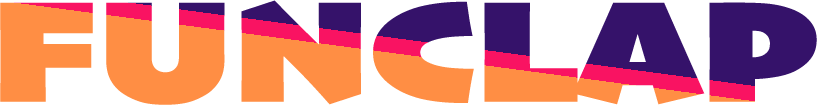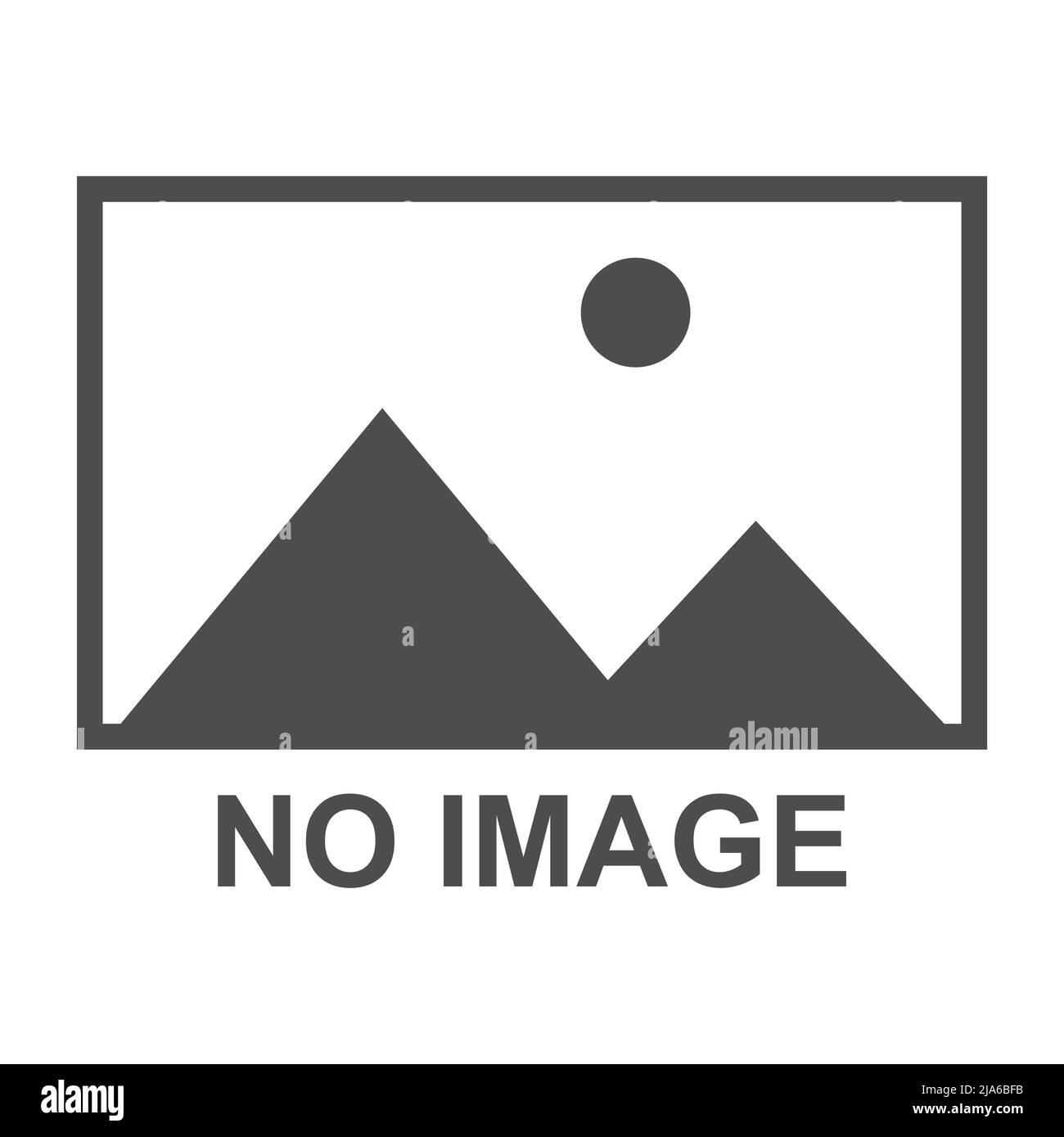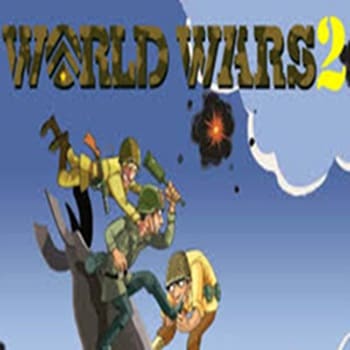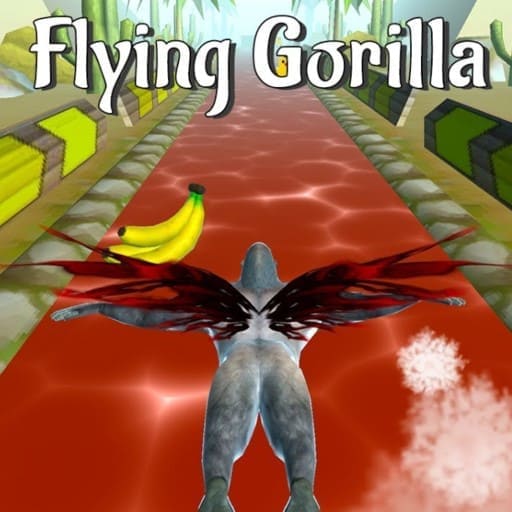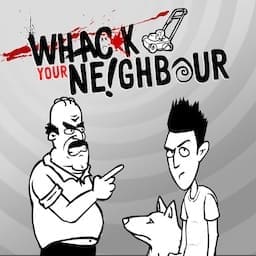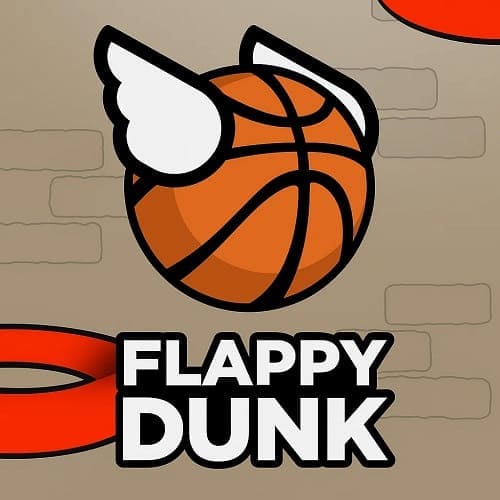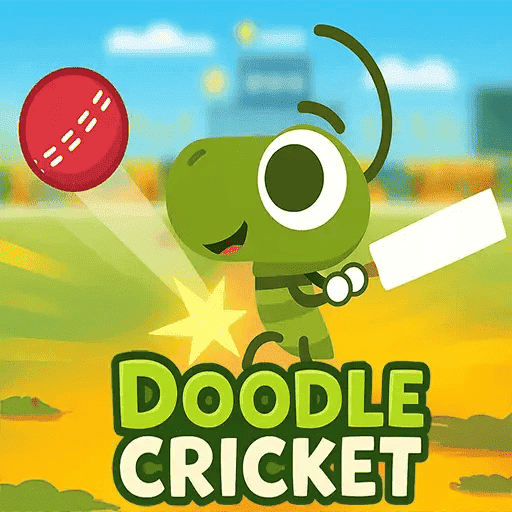Forget downloads, launchers, or begging your school’s IT guy for admin access, Eaglercraft lets you run Minecraft right in a regular web browser. Created by lax1dude using some dark magic known as Java-to-JavaScript compiling (plus OpenGL wizardry), this clever version of Minecraft 1.5.2, and later EaglercraftX based on Minecraft 1.8.8, makes it so you can play from nearly any device, even a dusty old Chromebook.
Want to join a server? No problem. Want to host a local world with friends or dive into singleplayer survival mode during lunch break? It’s all here, straight from your web browser. Thanks to JavaScript, you don’t need Java, and thanks to the community, there’s full multiplayer support, custom servers, and even a growing GitHub ecosystem for development-minded users.
Whether you’re exploring the official site, a school version, or a site someone reverse engineered and posted to their own domain, Eaglercraft keeps the blocky dream alive. It’s Minecraft, minus the gatekeeping, and it's only getting better. Modding, better performance, and more modes? Coming soon.
Developer
LAX1DUDE
Platfrom
Web browser